Albert S. Cook Library is happy to collaborate with faculty to make course material available to their students, either in the library or online, through physical and electronic Course Reserves. Please allow up to two weeks for processing.
If you have any questions, please email reserves@towson.edu
Placing Reserve Requests
Place a reserves request by signing into Course Reserves using your TU netID and password. You can find Course Reserves in the “Sign In” menu, under “Using the Libraries,” or on the For Faculty page.
To place reserve requests for a class:
- After signing in to Course Reserves, you will see your courses. Choose “Course Home” for your selected course.
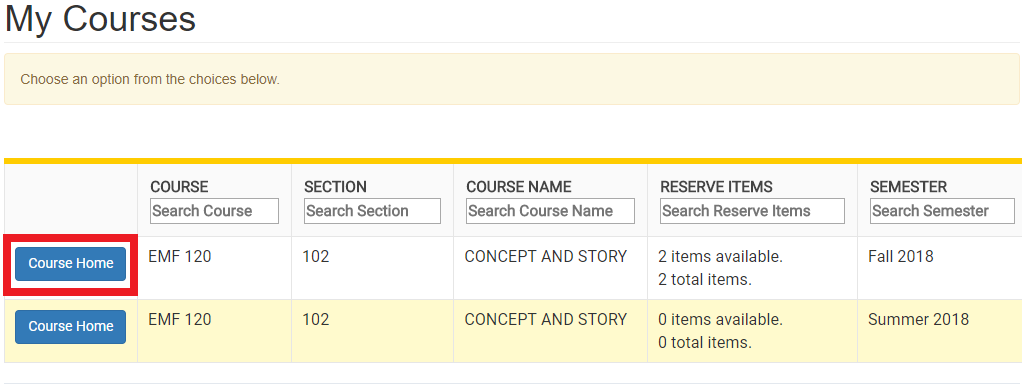
- Select “Add Reserve Item.”
- Choose the item format you would like to place on reserve and then fill out the request form for each item.
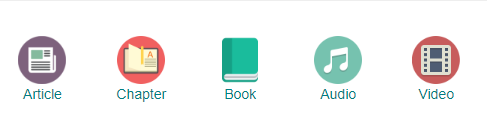
As the instructor, you will be able to view it after our reserves staff processes your request. Students can view reserve items throughout the duration of the course.
Adding Tags to Items
Adding tags to your items allows you to organize them, for example, by class or week number.
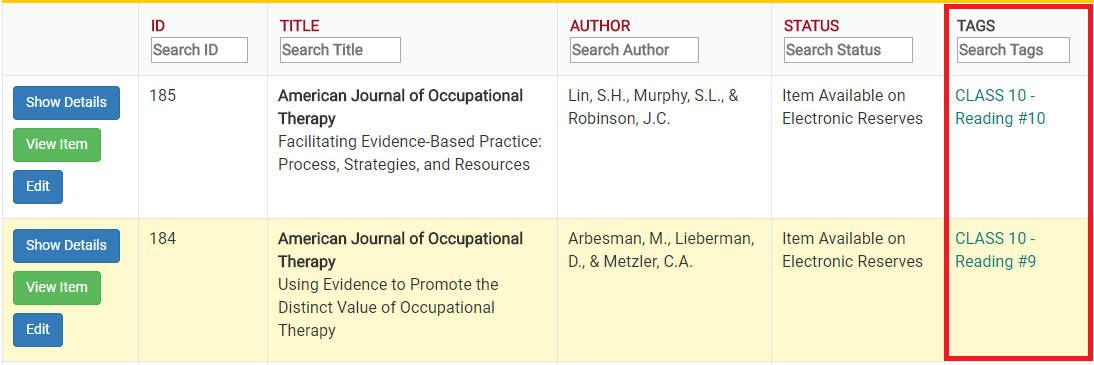
To add or edit tags, select “edit” next to the item after you have added your reserves request.
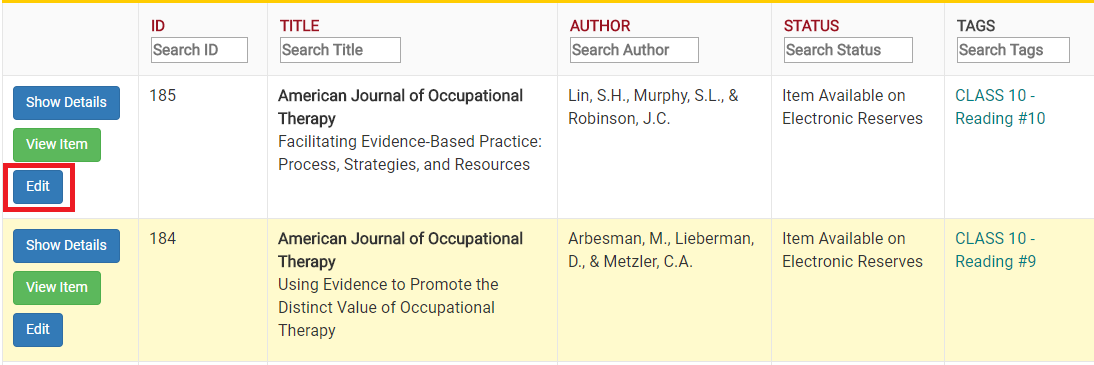
Importing Items from Other Courses
Copying reserve items between courses, previous or current, is easy with the import button.
- Select on “Course Home” for the course to which you would like to add reserve items.
- Select “Add Reserve Item.”
- Find the previous or current course (where the item(s) are already added) under the section labeled “Or would you like to import from a current or previously taught course?” and select “Import Items."
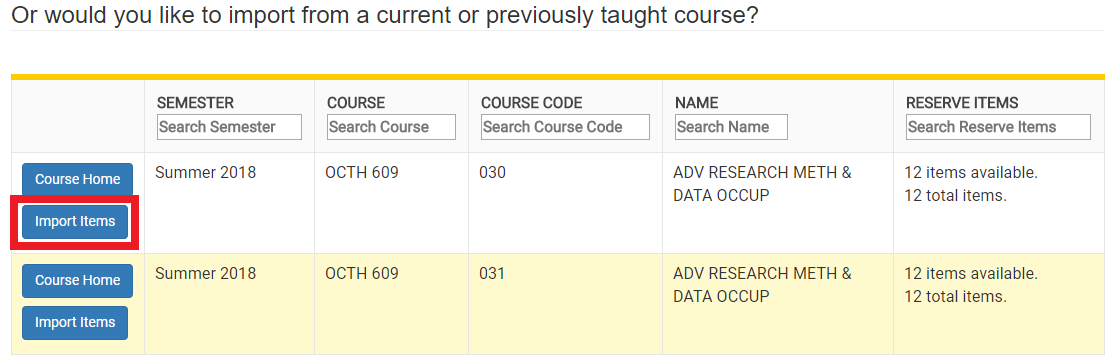
- Check the item(s) you want to import, and select “Import Items."
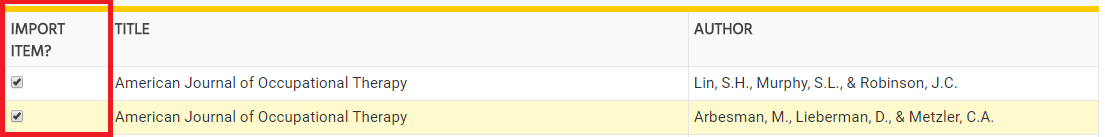
Making Reserve Items Available in Blackboard
Your reserves courses are automatically tied to your Blackboard courses. If you are not using Blackboard Ultra, you will need to make the link visible.
- In edit mode, select the “plus” symbol above the course navigation
- Select “Tool Link.”
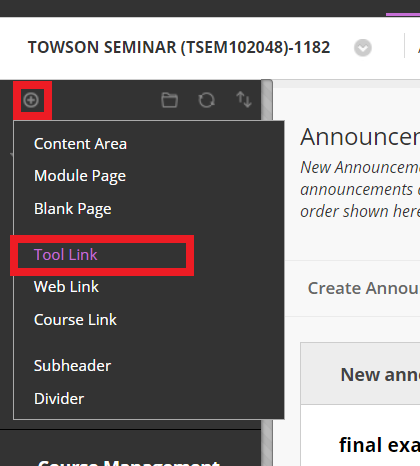
- For “Name,” you will need to name the reserve items section. Examples include "Course Readings" or "Library Reserves."
- For “Type,” select “Library Course Reserves,” check “Available to Users,” and “Submit.”
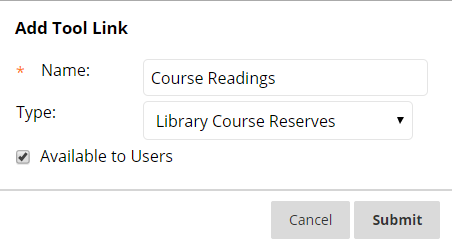
In Blackboard Ultra, Library Course Reserves are linked already, and no action is required on your part. To view the link, select "Books & Tools" from the "Details & Actions" menu.
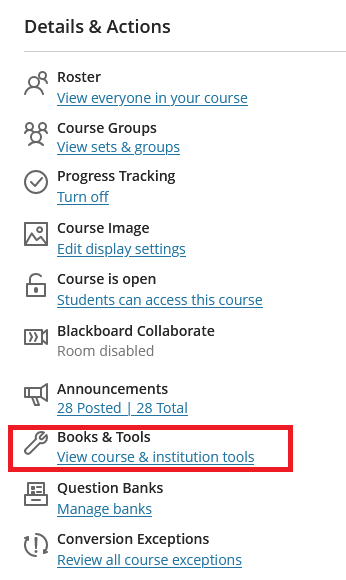
"Library Course Reserves" is available under the "Books & Tools" menu.
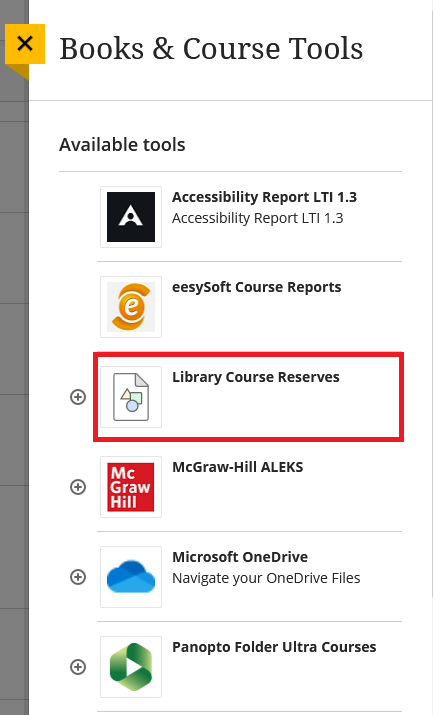
What can I put on reserve?
E-Reserves
We recommend placing items on E-Reserve (rather than Physical Reserve) whenever possible, since this allows multiple students to access the material at the same time. The following items may be requested for E-Reserve:
- Journal articles, book chapters, and other book excerpts
- Streaming video and audio content
- Links to many of the library’s e-books/database/subscription materials
Due to budget constraints and copyright restrictions, there are limits to the amount of material we can place on e-reserve. For more information, see our "Copyright and E-Reserves" section below, or contact our Course Reserves Specialist Chris Casamassima or Copyright Librarian Rick Davis.
Physical Reserves
Students can request items on Physical Reserve at the Help Desk for 2-hours (4 hours for audio/visual materials). These items cannot be taken out of the library and are primarily:
- Books or documents currently in the TU library collection
- Faculty-owned “Personal Copies” of books or audio-visual media
All items on Physical Reserve will be returned to the shelves or the owning faculty member between semesters. If you will be using them again in the following term, you can request them using the “Import Items” instructions above.
Videos owned by TU need not be placed on Reserve, as students may only use them in the library. If Faculty want to screen Videos/DVDs in classes, please contact our Media Specialist Lisa Vines to ensure that they are available at the required time.
Copyright and E-Reserves
We offer online reserves (e-reserves) as part of our mission to support and enhance the learning, teaching, and scholarship of the Towson University community. The library is committed to providing our users with the information resources they need, while respecting the rights of copyright owners under U.S. law.
The following information, developed in consultation with the Office of the General Counsel, reflects our good faith understanding of the application of copyright and its statutory limitations, including fair use, to library e-reserves.
What items can be added to E-Reserves?
Instructors can request course-related items to be added to course reserves in any of these situations:
- The item is available in an online database or journal licensed by Cook Library whose terms of use do not prohibit posting it in e-reserves.
- The library can obtain permission to post the item in e-reserves at a reasonable cost.
- The item has been made distributed by the copyright owner under terms which explicitly permit the proposed use, such as a Creative Commons license.
- The instructor or TU owns the copyright.
- The instructor has written permission from the copyright owner to copy and distribute the work electronically. (We may need a copy of the permission before posting in e-reserves.)
- The materials are in the public domain. This includes items whose copyright term has expired, as well as most works produced by the U.S. Government.
- Use of the item qualifies as a fair use.
How Much of a Copyrighted Work Can Be Posted in E-Reserves?
The answer to this question depends on the type of material and the library’s available options for providing access to it.
When articles are freely and legally available online, or available via one of our online databases or journal subscriptions, the library can link to them from e-reserves with no limit on the number of articles from any given periodical or periodical issue. (The only current exception to this rule is the Harvard Business Review; due to license restrictions, we cannot post or link to any HBR content from e-reserves, Blackboard, an online syllabus, etc.)
When articles are not freely available online or through one of our subscriptions, the library can usually obtain a copy of the requested material. We will then either claim fair use or pay clearance fees to post it in e-reserves. In most cases the library limits its fair use claims to one article from any issue of a journal or other periodical.
What if I need to use more than that?
When more than one article from a single issue is needed, the library will pay clearance fees to post the additional material as long as the fees aren’t prohibitive. However, based on our past experience with such fees, the library usually can’t post more than two articles in e-reserves from any single issue of a journal or other periodical.
If the library already provides access to the requested material in an e-book licensed for multiple simultaneous users, we can link to a specific chapter, to multiple chapters, or to the entire e-book.
If the material is not available in one of the library’s current e-books, the library will scan limited excerpts from print books and post them in e-reserves. In most cases the library limits its fair use claims to a single chapter or 10% (whichever is less) from a work of non-fiction.
Fair use is more restrictive with works of fiction, poetry, and drama; faculty who wish to request excerpts from such works for e-reserves should first consult with Copyright Librarian Rick Davis.
What if I need to use more than that?
The library will pay clearance fees to scan and post more than what fair use will allow when the fees aren’t prohibitive. Better yet, we may be able to license the e-book and post links to the requested portions.
Please follow the regular process described in Placing Reserve Requests and provide a clear, complete, and accurate citation for each chapter you'd like to use in e-reserves. Library staff will then investigate the options and consult with the instructor, as needed.
Cook Library subscribes to several streaming video databases. Any film included in these collections may be linked to and streamed in its entirety from e-reserves. Likewise, films that are freely and legally available online—via YouTube, Vimeo, and similar platforms—can be linked to from e-reserves.
For films not included in these databases or freely available online, the library must acquire digital rights to stream the film in its entirety. This typically involves payment of a significant licensing fee. For requests like that, faculty should allow at least four weeks advance notice and submit them through Course Reserves. (Please note that streaming rights are not available until several months after a film’s initial broadcast or theatrical release date.)
The library will claim fair use to copy and stream excerpts from DVDs and other video recordings in the library’s collection or which the library can purchase at a reasonable price. Please contact Copyright Librarian Rick Davis for assistance, allowing at least four weeks advance notice.
Cook Library also subscribes to several streaming audio databases. Any sound recording included in these collections may be linked to and streamed in its entirety from e-reserves. Likewise, sound recordings that are freely and legally available online can be linked to from e-reserves.
Unlike with films and video recordings, digital rights are typically not available for sound recordings which are not in our databases or freely available online. However, the library will claim fair use to copy and stream reasonable and limited excerpts from commercially released sound recordings. Please contact Copyright Librarian Rick Davis for assistance, allowing at least four weeks advance notice.
The library subscribes to several databases which provide images and photos and maps. Works included in these resources may be linked to from e-reserves. To request other types of visual works for e-reserves, please contact Copyright Librarian Rick Davis, allowing at least two weeks advance notice.

