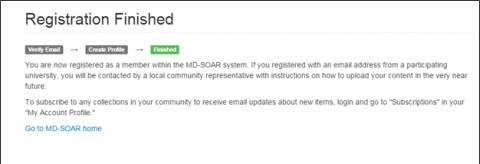1. On the ScholarWorks@Towson site scroll down to "My Account" on the right hand menu, then click "Register."
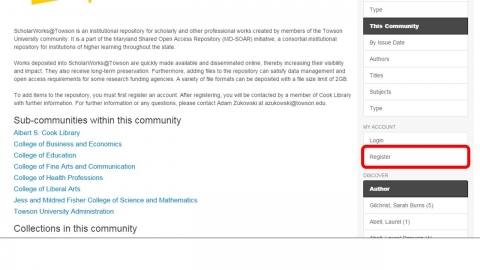
2. Enter your Towson University e-mail address (XXXX@towson.edu). This address will become your login username. Then click “Register.”
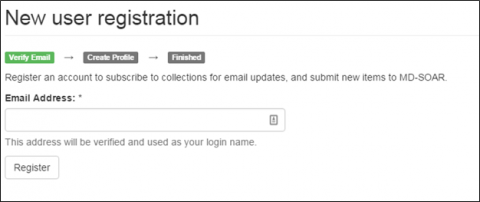
3. You will receive an e-mail with a URL and further instructions. Click on the URL in the e-mail.
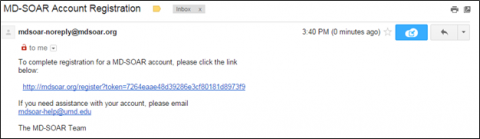
4. Complete your profile and choose and confirm your password. Your password should be at least 6 characters long. All red asterisked items are required. Click "Complete Registration."
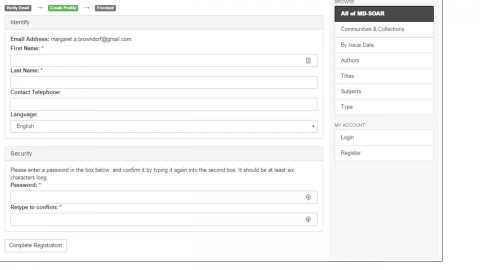
5. After you register as a member of the ScholarWorks@Towson community, an administrator must activate your account before you can start adding materials. You can generally expect an e-mail confirming account activation within two business days. If you do not receive an e-mail, contact scholarworks@towson.edu.